main topic interpreting results session commands see also
Your company makes plastic pipes, and you are concerned about the consistency of their diameters. You measure ten pipes a week for three weeks. Create a boxplot to examine the distributions.
1 Open the worksheet PIPE.MTW.
2 Choose Graph > Boxplot.
3 Under Multiple Y's, choose Simple. Click OK.
4 In Graph Variables, enter 'Week 1' 'Week 2' 'Week 3'. Click OK.
Graph window output
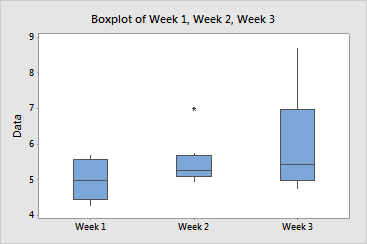
|
Tip |
To see precise information for Q1, median, Q3, interquartile range, whiskers, and N, hover your cursor over any part of the boxplot. |
The boxplot shows:
The medians for the three weeks are similar. However, during Week 2, an abnormally wide pipe was created, and during Week 3, several abnormally wide pipes were created.