main topics interpreting results session command see also
You are interested in how well a new formulation of your company's camera batteries is meeting customers' needs. Market research shows that customers become annoyed if they have to wait longer than 5.25 seconds between flashes.
You collect samples of batteries (both old and new formulations) that have been in use for varying amounts of time. You then measure the voltage remaining in each battery immediately after a flash (VoltsAfter), as well as the length of time required for the battery to be able to flash again (flash recovery time, FlashRecov). Create a scatterplot, grouped by formulation, to examine the results. Include a reference line at the critical flash recovery time of 5.25 seconds.
1 Open the worksheet BATTERIES.MTW.
2 Choose Graph > Scatterplot.
3 Choose With Groups, then click OK.
4 Under Y variables, enter FlashRecov. Under X variables, enter VoltsAfter.
5 In Categorical variables for grouping (0-3), enter Formulation.
6 Click Scale, then click the Reference Lines tab.
7 In Show reference lines at Y values, type 5.25. Click OK in each dialog box.
Graph window output
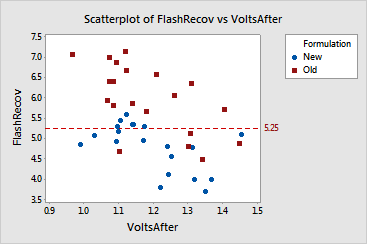
Flash recovery times are generally shorter with the new battery formulation across a the range of voltages tested. The reference line helps illustrate the fact that most of the recovery times observed for the new formulation were under 5.25 seconds.