main topic interpreting results session command see also
You conduct an experiment on a new way to seal potato chip bags. You want to ensure that the force required to open the bags is within 10% of the target value of 4.2 N (Newtons). You collect 28 bags that are sealed using the new method and test the force required to open them.
1 Open the worksheet SNACKBAGS.MTW.
2 Choose Stat > Equivalence Tests > 1-Sample.
3 Choose Sample in a column.
4 In Sample, enter Force.
5 In Target, enter 4.2.
6 From What do you want to determine, choose Lower limit < test mean - target < upper limit.
7 In Lower limit, enter -0.1 and in Upper limit enter 0.1.
8 Check Multiply by target.
9 Click OK.
Session window output
One-Sample Equivalence Test: Force
Method
Target = 4.2 Lower equivalence limit = -0.1 × target = -0.42 Upper equivalence limit = 0.1 × target = 0.42
Descriptive Statistics
Variable N Mean StDev SE Mean Force 28 4.4850 0.73188 0.13831
Difference: Mean(Force) - Target
Difference SE 95% CI Equivalence Interval 0.28500 0.13831 (0, 0.52059) (-0.42, 0.42)
CI is not within the equivalence interval. Cannot claim equivalence.
Test
Null hypothesis: Difference ≤ -0.42 or Difference ≥ 0.42 Alternative hypothesis: -0.42 < Difference < 0.42 α level: 0.05
Null Hypothesis DF T-Value P-Value Difference ≤ -0.42 27 5.0972 0.000 Difference ≥ 0.42 27 -0.97605 0.169
The greater of the two P-Values is 0.169. Cannot claim equivalence. |
Graph window output
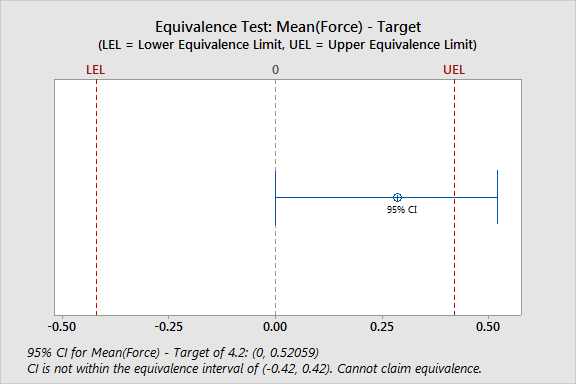
For the snack bag data, the confidence interval for the difference is not completely within the equivalence interval. Thus you cannot conclude that the force that is required to open the new bags is equivalent to the target of 4.2 N.