main topic interpreting results session command see also
Solar energy studies indicate that the important factors for total heat flux (HeatFlux) from homes are the position of the focal points in the east, south, and north directions. Additionally, these focal points are significant predictors for the amount of solar radiation that the focal points receive (Insolation).
Your goal is to optimize both responses: HeatFlux and Insolation. You want to arrange the focal points to receive a sufficient amount of solar radiation but not to generate excessive heat. With an overlaid contour plot, you can look at only two factors at a time.
You do not need to re-analyze these regression models. The worksheet contains the models for the overlaid contour plot.
1 Open the worksheet FLUXINSOLATION.MTW.
2 Choose Stat > Regression > Regression > Overlaid Contour Plot.
3 Click ![]() to select
both available responses.
to select
both available responses.
4 Under Variables, in X Axis, choose North.
5 Under Variables, in Y Axis, choose South.
6 Click Contours. Complete the Low and High columns of the table as shown below, then click OK.
|
Response |
Low |
High |
|
Insolation |
725 |
775 |
|
HeatFlux |
175 |
225 |
7 Click Settings.
8 Under Hold extra continuous variables at, enter 31.08.
9 Click OK in each dialog box.
Graph Window Output
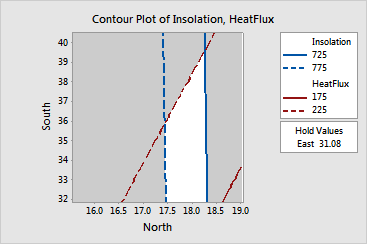
The white area in the plot displays the combination of values for North and South that yield satisfactory fitted values for both response variables. You may increase or decrease the holding value to see the range change. To understand the feasible region formed by the three factors, you should repeat the process to obtain plots for all pairs of factors.
You can use the plots in combination with the response optimizer to find the best operating conditions for the focal points.
This plot uses model equations. Ensure that your models are adequate before you interpret the plot.