|
|
Symmetry PlotGraphs - Symmetry Plot |
When the data follow a symmetric distribution, the data will fall along the line Y=X in a symmetry plot. Minitab draws a reference line on the plot that represents a perfectly symmetric sample. Compare the data points to the line to assess the degree of symmetry present in your data. The more symmetric the data, the closer the points will be to the line. Even with normally distributed data, you can expect to see runs of points above or below the line. The important thing to look for is whether the points remain close to or parallel to the line, versus the points diverging from the line. You can detect the following asymmetric conditions:
|
Caution |
As a rule of thumb, you should have at least 25-30 data points. Interpreting a plot with too few data points may lead to incorrect conclusions. |
Example Output |
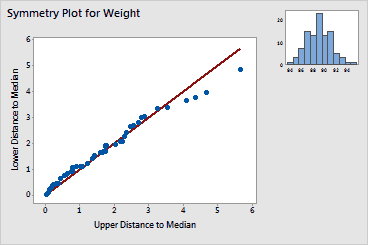
Interpretation |
In this example, the data appear to be fairly symmetric. Notice the points below the line in the upper right corner of the symmetry plot. These points indicate a very slight extension in the right side of the histogram. Because points do not diverge from the line, we would not say that there is much noticeable skewness.