main topic interpreting results session command see also
Suppose you are interested in the capability of a process that coats rolls of paper with a thin film. You are concerned that the paper is being coated with the correct thickness of film and that the coating is applied evenly throughout the roll. You take three samples from 25 consecutive rolls and measure coating thickness. The thickness must be 50 +3 mm to meet engineering specifications.
1 Open the worksheet BWCAPA.MTW.
2 Choose Stat > Quality Tools > Capability Analysis > Between/Within.
3 In Single column, enter Coating. In Subgroup size, enter Roll.
4 In Lower spec, enter 47. In Upper spec, enter 53. Click OK
Graph window output
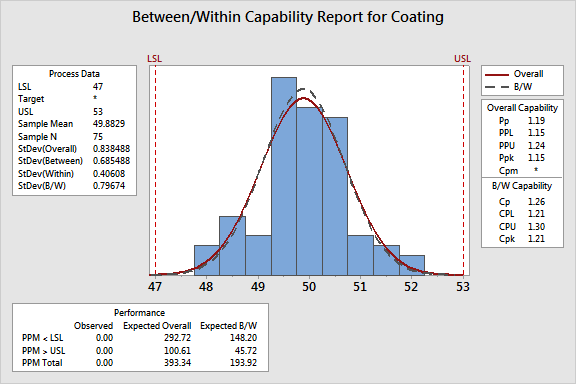
The Cpk index indicates whether the process will produce units within the tolerance limits. The Cpk index is only 1.21, indicating that the process is fairly capable, but could be improved.
The PPM Total for Expected Between/Within (B/W) Performance is 193.92. This means that approximately 194 out of a million will not meet the specification limits. This analysis tells you that your process is fairly capable.