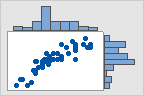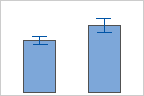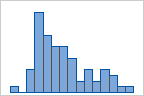
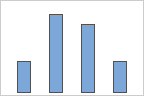
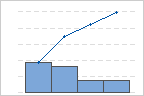
Histogram: By default, bars represent the number (frequency) of observations falling within each interval (bin) for a continuous variable.
Bar chart: Bars represent category tallies, different statistics of categories (e.g., mean, sum), or summary values of categories.
Pareto chart: Bars represent counts for types of defects.