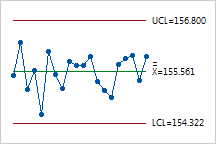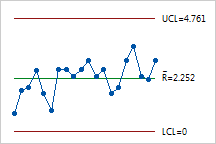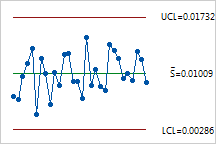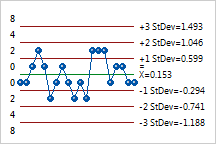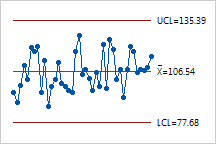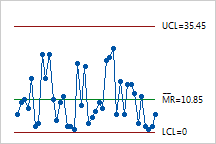Variables charts
Control charts that plot continuous measurement process data, such as
length or pressure, in a time-ordered sequence. In contrast, attributes
control charts plot count data, such as the number of defects or defective
units. Variables charts, like all control charts, help you identify causes
of variation to investigate, so that you can take action on your process
without over-controlling it.
There are two main types of variables control charts: for subgroups
and for individuals. Choose the appropriate one for your data.
For subgroups
Each point on the graph represents a subgroup; that is, a group of units
produced under the same set of conditions. For example, you want to chart
the diameter of mold-injected plastic parts. If you measure the diameter
of five pieces taken at the beginning of every hour, your subgroup size
would be five. Variables charts for subgroups include Xbar, R, S, and
Zone.
|
Xbar chart |
R chart |
|
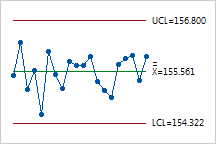
|
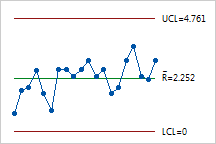
|
|
Plots the process mean over time. Use to track the process level and
detect the presence of special causes affecting the mean. |
Plots the process range over time. Use to track process variation and
detect unexpected variation. |
|
S chart |
Zone chart |
|
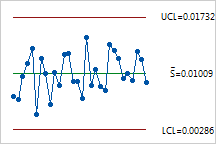
|
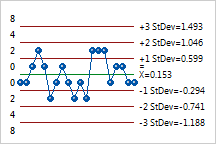
|
|
Plots the process standard deviation over time. Use to track the process
variation and detect unexpected variation. |
Plots the cumulative scores based on "zones" at 1, 2, and
3 standard deviations from the center line. Use to detect unexpected variation.
|
|
Note |
Minitab also offers several combination charts for subgroups: Xbar-R,
Xbar-S, I-MR-R/S (between/within). Use these to view several types of
charts at once. |
For individuals
Each point on the graph represents an individual measurement; thus,
the subgroup size is 1. Individuals charts are used when measurements
are expensive, production volume is low, or products have a long cycle
time; for example, to test the impact strength of parts (destructive testing).
Minitab Individuals charts include individuals charts and moving range
charts.
|
I chart |
Moving range chart |
|
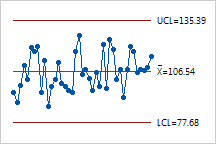
|
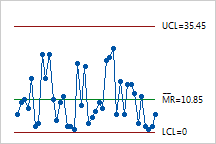
|
|
Plots individual observations over time. Use to track the process level
and detect the presence of special causes. |
Plots the moving range over time. Use to track the process variation
and detect the presence of special causes. |
|
Note |
Minitab also offers I-MR and Z-MR combination charts for individuals.
Use these to view two types of charts at once. |
Other types
Minitab also offers two other types of variables charts for more complex
applications:
·
Time
weighted charts –
Use historical data points to help you track small shifts in a process.
·
Multivariate
charts –
Show how correlated variables jointly influence a process or outcome.