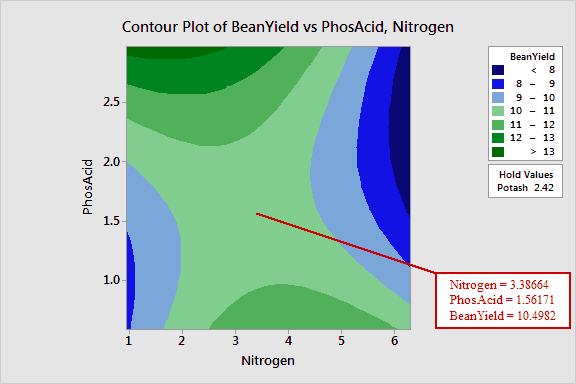main topic see also
Suppose you have planted a flag on a contour plot and decide to change its appearance. This example assumes you have created the contour plot and flag in Example of planting flags.
1 Double-click the flag.
2 Click Attributes.
3 Under Borders and Fill Lines, choose Custom.
4 Under
Color, choose
 .
.
5 Under Size, choose 2.
6 Click Font.
7 Under Font, choose Times New Roman.
8 Under Size, choose 10.
9 Under
Color, choose
 . Click OK.
. Click OK.
Graph window output