main topics examples see also
1 Activate the window containing the graph you want to rotate.
2 Click
the appropriate axis rotation buttons (circled below) on the 3D
Graph Tools toolbar to rotate the graph in small increments. Click
and hold for continuous rotation. (To show or hide this toolbar, choose
Tools > Toolbars > 3D Graph Tools.)
To reset the graph to its original position, press ![]() .
.
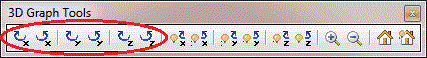
| Minitab help | Stat | Graph | SixSigma | DOE | Glossary | Reliability | SPC,MSA,CPK | ||
|
|||||||||