|
|
Capability Sixpack - NormalGraphs - Capability Histogram |
The Capability Histogram is located in the upper right corner of the Capability Sixpack - Normal.
Use the capability histogram to assess the normality of the data and to compare the distributions assuming the within-subgroup variation and overall variation. The histogram of measurements consists of the following:
Assess the normality of the data by comparing the curve to the bars. A normal distribution is symmetric and bell-shaped. With small sample sizes, it can be difficult to assess normality with a histogram. The piston data appear approximately normal.
Examine the curves to see how closely they follow each other. A substantial difference between the within and overall curves may indicate that the process is out of control, or that there are sources of variation not estimated by the within component. For the piston data, the within and overall curves are closely aligned.
Example Output |
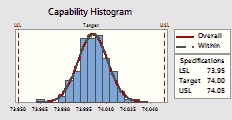
Interpretation |
For the piston data, data appear approximately normal and within and overall curves are closely aligned. All the measurements are located within the specification interval.