main topic interpreting results session command see also
In the Example of analyzing a full factorial design with replicates and blocks, you were investigating how processing conditions (factors) - reaction time, reaction temperature, and type of catalyst - affect the yield of a chemical reaction. You determined that there was a significant interaction between reaction time and reaction temperature and you would like to view the factorial plots to help you understand the nature of the relationship. Because the effects due to block and catalyst are not significant, you will not include them in the plots.
You do not need to re-analyze that model. The worksheet contains the model for the factorial plots.
1 Open the worksheet YIELDPLT.MTW.
2 Choose Stat > DOE > Factorial > Factorial Plots.
3 In Response, choose Yield.
4 In Variables
to Include in Plots, click ![]() to
include Time, Temp,
and Catalyst. Click OK.
to
include Time, Temp,
and Catalyst. Click OK.
Graph window output
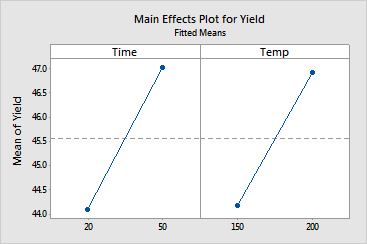
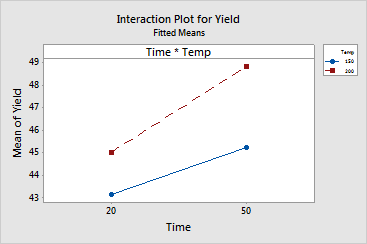
The Main Effects Plot indicates that both reaction time and reaction temperature have similar effects on yield. For both variables, yield increases as you move from the low level to the high level of the variable.
However, the interaction plot shows that the increase in yield is greater when reaction time is high (50) than when reaction time is low (20). Therefore, you should be sure to understand this interaction before making any judgments about the main effects.
Although you can use factorial plots to compare the magnitudes of effects, be sure to evaluate significance by looking at the effects in an analysis of variance table or the normal or Pareto effects plots. See Example of analyzing a full factorial design with replicates and blocks.
These plots use a model equation. Ensure that your model is adequate before you interpret the plots.