main topic interpreting results session command see also
Suppose you want to establish tolerances for each element in a brake assembly.
You also want to:
The tolerancing procedure takes place in two steps. The first step uses the Calculate Gap Pools command. The output from this command determines how you do the second part of the procedure using the Allocate Gap Pools command.
1 Open the file BRAKE.MTW. (See data sets.)
2 Choose Six Sigma > Design for Manufacturability > Calculate Gap Pools.
3 In Element names, enter Elements. In Means, enter Means.
4 In Directional vectors, enter 'Dir Vectors'. In Standard deviations, enter 'St Dev'.
5 Under Gap Specification: In Lower spec, type 0.001. In Upper spec, type 0.251.
6 Click Options.
7 In Complexity, enter Cmplx.
8 In Lower spec, enter Lowers. In Upper spec, enter Uppers.
9 Click OK in each dialog box.
Session window output
Tolerance Analysis: Calculate Gap Pools
Gap Specifications Before Allocation of Gap Pools
Nominal Value 0.126 Lower Spec 0.001 Upper Spec 0.251
Required Z.Bench(LT) 4.50 Long-Term Shift 1.50
Gap Short-Term and Long-Term Statistics Before Allocation of Gap Pools
Short-Term Long-Term Mean 0.126000 0.126000 StDev 0.018 0.032
Z.LSL 7.09 3.94 Z.USL 7.09 3.94 Z.Bench 6.99 3.77
Gap Pool Statistics
Mean Pool 0.0000000 Variance Pool -0.0002839
Overall Design Statistics Before Allocation of Gap Pools
Rolled Yield 46.91 DPU 0.756952 Z.Bench 1.45
Gap Distribution Before Allocation
Tolerances Prior to Allocation |
Graph window output
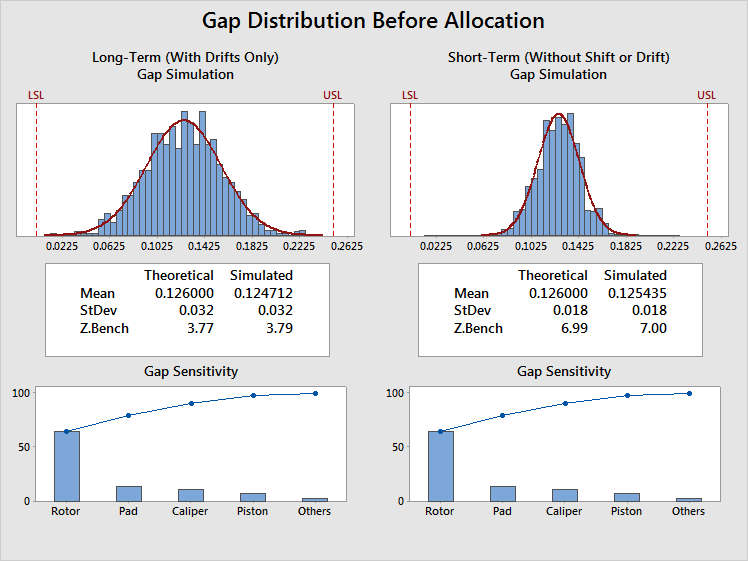
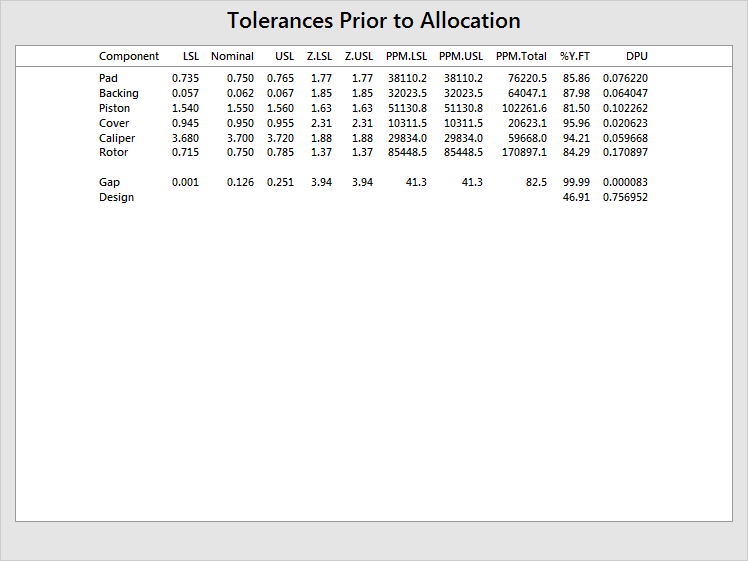
The long-term Gap Z.Bench is 3.77. However, a value of 4.5 is required in order to achieve the desired long-term PPM on the assembly Gap.
The Gap Pool Statistics table shows the gap mean and variance pools. There is no mean pool to allocate, because in this case the short-term gap mean is equal to the midpoint between the gap specification limits. When this happens, the mean pool is always equal to 0. The variance pool is -0.0002839, which means that the long-term gap variance must be reduced by 0.0002839. To accomplish this, we must perform the second stage of the analysis, the allocation stage.
See Calculating the specification limits for more information on calculations.
Click here to continue.