|
|
One ProportionPower and Sample Size |
Increasing the sample size increases the power of your test. This power curve plots the power of the test versus the comparison proportion. If you provide the size of your sample and comparison proportion you want to detect, Minitab calculates the power of the test. You can vary the sample size and hold the other assumptions constant to produce multiple power curves. This highlights the effect of different sample sizes on power.
Example Output |
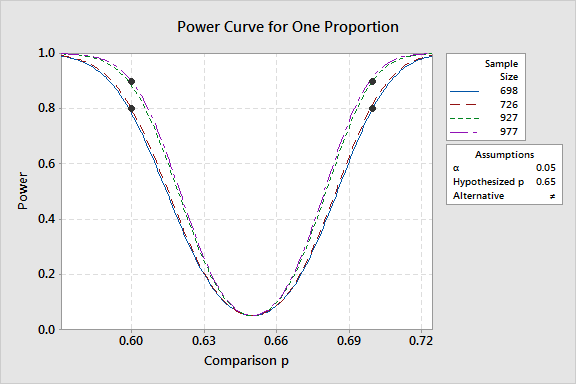
Interpretation |
|
For the advertisement data, the graph displays one power curve for each sample size. The power curves represent every combination of power and comparison proportion values for samples of size 698, 726, 927, and 977. The symbol on each power curve represents the test's power for detecting the specified comparison proportion value of 0.6 or 0.7.
The curve representing a larger sample size yields higher power for any given difference when the other assumptions are held constant.